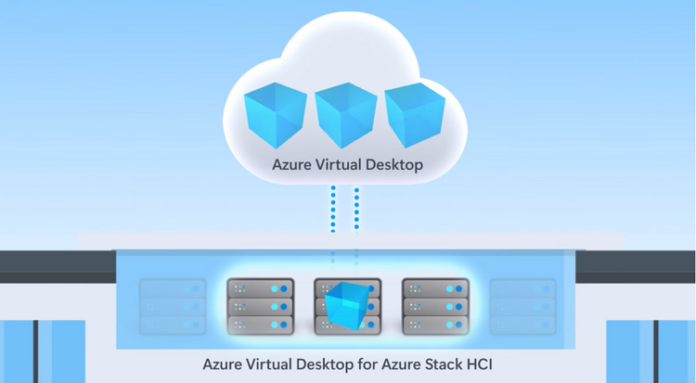The demand for Azure Virtual Desktop is growing as it can handle gateway, web access, diagnostics, broker, and extensibility components like REST APIs. This service is now available in over 50 regions worldwide, with a security of 140 data centers. This popular cloud-based virtual desktop solution is helpful for many organizations with a secure and flexible way to manage their applications and desktops in the cloud.
It helps administrators to publish complete remote applications or full virtual desktops from a single host pool or develop individual application groupings for various user sets. Azure Virtual Desktop offers the Windows 10 enterprise multi-session capability, which helps many companies to reduce OS overhead and virtual machines number by offering the same resources to people.
Table of content
- What is Azure Virtual Desktop?
- What is the use of Azure Virtual Desktop?
- The core components of Azure Virtual Desktop
- What is the difference between Azure Virtual Desktop and Windows 365?
- What is the difference between Azure Virtual Desktop and Azure VM?
What is Azure Virtual Desktop?
Azure Virtual Desktop is popularly known as a cloud-based service that Microsoft Company introduces. This control panel helps users securely access applications and Windows desktops with a proper internet connection from any device. It is also helpful for many organizations to manage and create virtual desktop environments in the cloud. Moreover, this control panel allows the organization to eliminate the requirements for expensive on-premises infrastructure.
Here, users can access their virtual desktops and applications by simply sitting in any part of the world using a tablet, laptop, or smartphone. Azure Virtual Desktop offers flexibility that enables collaboration, remote work, and productivity and helps reduce IT overhead costs for many companies.
The service of Azure Virtual Desktop is highly customizable, allowing administrators to configure desktops and virtual machines to meet their organization’s unique requirements. It also provides advanced security features like data encryption, multi-factor authentication, and network isolation to protect sensitive information.
For Candidate who wants to advance their Microsoft Azure Training and Certification Course is the best option.
What is the use of Azure Virtual Desktop?
Azure Virtual Desktop is a popular cloud-based virtual desktop infrastructure service that helps users securely access a full desktop experience from any device and location. Azure Virtual Desktop offers a flexible, scalable, cost-effective solution for businesses to manage and deploy applications and virtual desktops in the cloud.
- Remote and secure work
Azure Virtual Desktop allows users to work securely and remotely without requiring them to be physically present in the workplace. It enables employees to access their applications and desktops from any location, using any device, which helps to improve collaborations and productivity within the organizational culture.
- Reduce the cost of expensive infrastructure and hardware
One of the major benefits of using Azure Virtual Desktop is it helps organizations to save costs by reducing the requirement for expensive infrastructure and hardware. It helps companies to run applications and desktops in the cloud, reduce the costs for IT support, and eliminate the requirement for on-premises servers.
- Built-in security
Azure Virtual Desktop has built-in security like encryption, network isolation, and multi-factor authentication, offering users high security. It is a helpful tool to ensure compliance with regulatory requirements and protect sensitive data.
Recent research shows that nearly 26% of organizations have already deployed AVD in their work culture, and it is predicted that almost 84% of all organizations will start deploying AVD technology in their production within the next 2 years. The below figure emphasizes some of the important reasons to adopt Azure Virtual Desktop and its growing popularity. It has been found that the demand for Desktop-as-a-Service or DaaS products was driven due to the Covid-19 pandemic to service working from home and remotely.
The below figure shows that many organizations have adopted AVD. Among them, it has been found that nearly 41% of organizations are choosing AVD for good severity, and nearly 40% of organizations trust AVD with a purpose pay-as-you-go option. It also shows that nearly 38% of firms say the adoption of AVD is essential as it is easy to deploy.

The core components of Azure Virtual Desktop
Azure Virtual Desktop’s powerful tool has core components that increase efficiency and productivity, support IT management, and reduce costs.
- Windows Virtual Desktop Agents
Windows Virtual Desktop Agents is one of the core components of AVD installed on virtual machines for the connection management between the Azure Virtual Desktop service and the VM. It offers access to applications, manages user sessions, and ensures a secure virtual desktop environment.
- Azure Virtual Desktop Infrastructure (VDI)
Azure Virtual Desktop Infrastructure is another core component of AVD, the virtualization technology that helps manage and create applications and virtual desktops. Accessing a single server helps many users get a consistent experience across devices.
- Azure Active Directory (Azure AD)
One of the major components of Azure Virtual Desktop is Azure Active Directory, an access management solution and cloud-based identity that offers secure access to AVD resources. It integrates with third-party applications and Azure services to offer a single sign-on user experience.
- Windows Virtual Desktop Validation Script
The Windows Virtual Desktop Validation Script is a PowerShell script that helps verify the right set-up of the Azure Virtual Desktop environment. It monitors some common issues, like missing configuration or permissions errors, and offers guidance to fix them.
- Azure Virtual Desktop Client
The Azure Virtual Desktop client is another important component of AVD, which is the application that users can install on their devices to access applications and virtual desktops. This core component supports different platforms, including Mac, Windows, Android, and iOS, and offers a seamless and secure remote desktop experience.
- Azure Virtual Desktop Management Portal
Another major core component of AVD is Azure Virtual Desktop Management Portal, a web-based management console that helps administrators manage applications and virtual desktops. It offers a central location to manage groups, users, and permissions and troubleshoot and monitor virtual desktops.
- Azure Virtual Desktop Diagnostics and Monitoring
AVD has the Azure Virtual Desktop that provides diagnostics and monitoring capabilities that helps administrators to troubleshoot and identify issues with applications and virtual desktops. It includes performance monitoring tools, troubleshooting, and log analysis tools and integrates with Azure services and Azure Monitor.
What is the difference between Azure Virtual Desktop and Windows 365?
Azure Virtual Desktop (AVD) and Windows 365 are cloud-based solutions that help organizations offer virtual desktops to their staff. However, there are many differences between these two services. Azure Virtual Desktop helps users to access applications and virtual desktops in the cloud. It allows the users to connect to virtual desktops running on Windows 10 or Windows Server.
This service also offers unique features like virtual machine-based desktops and session-based desktops. Azure Virtual Desktop is the right choice for organizations to offer scalable and flexible virtual desktop infrastructure.
On the other hand, Windows 365 offers a complete Windows 11 or Windows 10 experience in the cloud. This service is designed to ease the managing and deploying virtual desktops process by making it easy for all organizations to offer remote access to Windows-based desktops and applications. This cloud-based solution provides a broad range of configurations to meet the specific needs of different users, like basic or power users.
What is the difference between Azure Virtual Desktop and Azure VM?
Microsoft Azure introduced Azure Virtual Machines (VM) and Azure Virtual Desktop (AVD) as cloud-based solutions. However, both of these solutions serve different purposes. Azure Virtual Desktop is a completely managed application and desktop virtualization service that offers end-users access to their desktops and applications from any device and anywhere.
With Azure Virtual Desktop, users can access applications and virtual desktops in the cloud. It helps the administrators manage the work environment, including security and assigning resources to users.
On the other hand, Azure Virtual Machines helps users to deploy virtual machines in the cloud. It offers a broad range of pre-configured virtual machine images to deploy Linux or windows servers in the cloud. Azure VM also helps the users to have complete control over the virtual machine, including the software installed, operating system, and configurations.
Conclusion
The Azure Virtual Desktop control panel is a powerful tool that helps organizations to improve productivity, create a secure and flexible virtual desktop environment in the cloud, and improve efficiency and collaboration by reducing costs. AVD is a flexible solution for businesses that are in search of offering remote access to their applications and desktops to improve security and save costs.
Its core components, like Azure Virtual Desktop Infrastructure, Azure Active Directory, Azure Virtual Desktop Client, Azure Virtual Desktop Management Portal, Windows Virtual Desktop Agents, and others, offer a flexible and powerful solution for remote application and remote desktop delivery. Windows 365 and AVD provide cloud-based virtual desktops with their specialties and capabilities.
Both Azure VM and Azure Virtual Desktop provide virtualization in the cloud. You can start deploying and managing this tool based on your user’s needs to enhance organizational performance and productivity.
Author Bio
Archit Gupta is a Digital Marketer, and a passionate writer, who is working with MindMajix, a top global online training provider. He also holds in-depth knowledge of IT and demanding technologies such as Business Intelligence, Salesforce, Cybersecurity, Software Testing, QA, Data analytics, Project Management and ERP tools, etc.